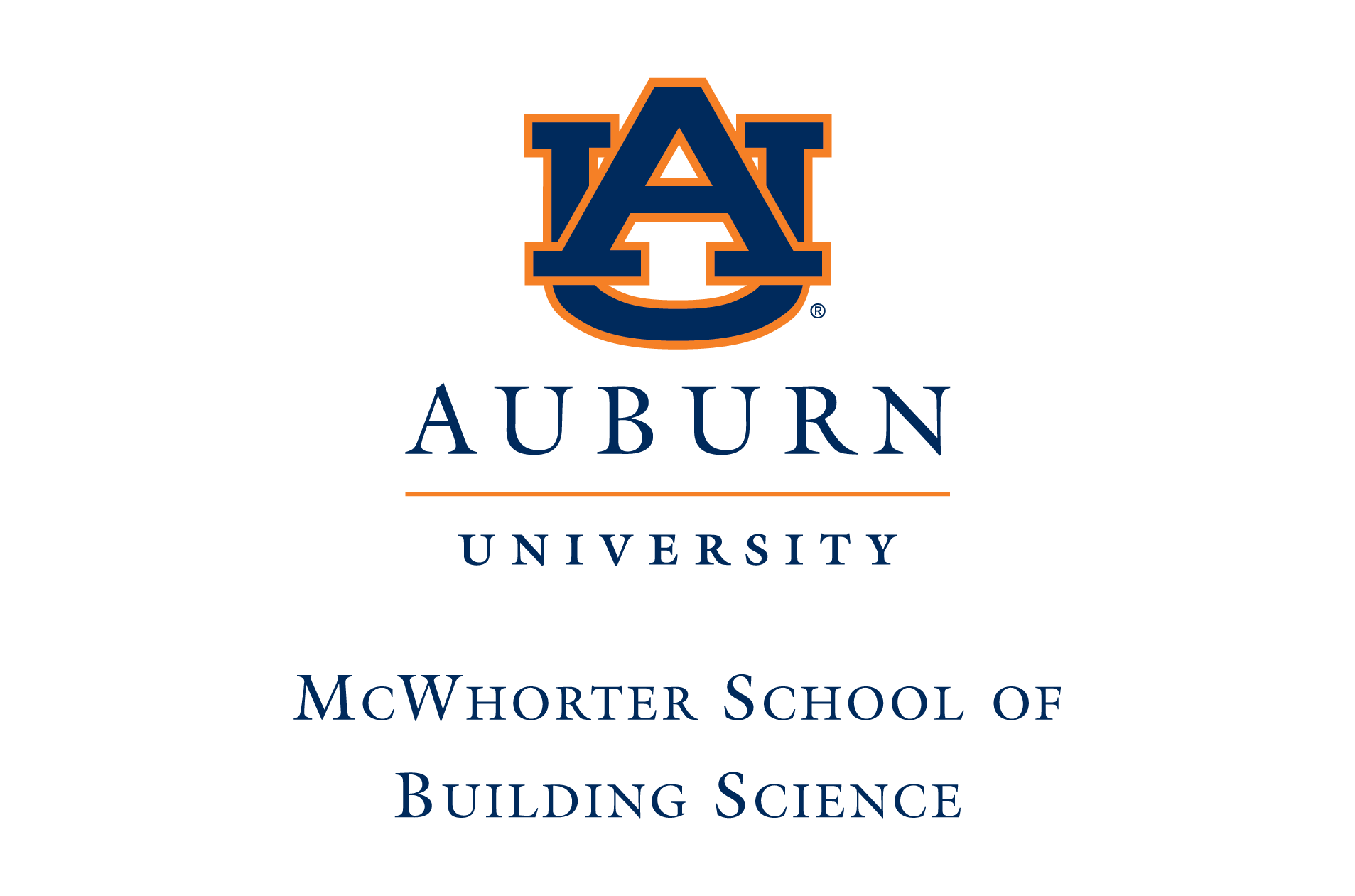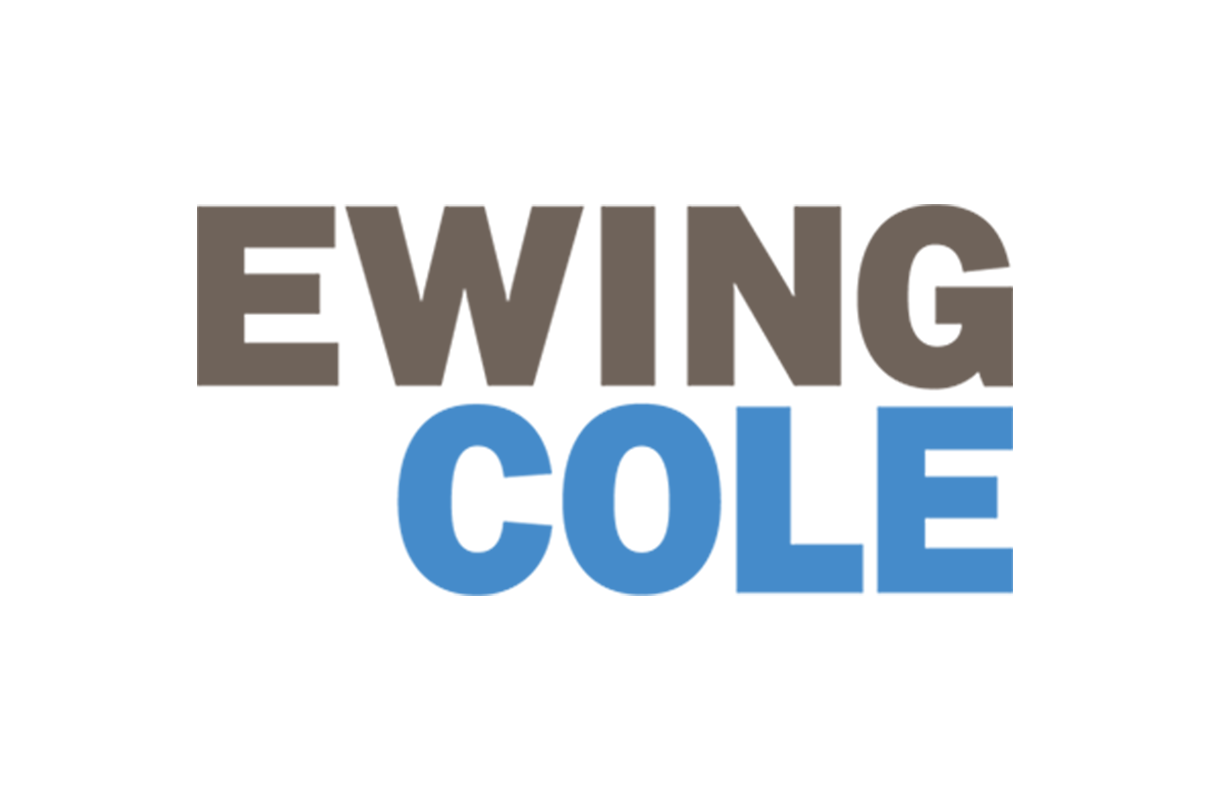Frequently Asked Questions
How do I register and what is the cost?
You can register HERE. When you register, you will be asked to enter your DBIA username and password. If you already have a DBIA account, your username is your email address. If you do not have a DBIA account, you will need to create one to complete registration for the virtual event.
Virtual Federal Design-Build Symposium Registration Fees
Includes access to the sessions, keynotes and exhibit hall
| Registration Type |
Virtual (Through Oct. 19) |
|
| Academia |
Member Non-Member |
$100 $125 |
| Gov. Agency/Private Owner |
Member Non-Member |
$100 $125 |
| Practitioner |
Member Non-Member |
$225 $350 |
| Student |
Member Non-Member |
$50 $100 |
What is my username/Password?
Your DBIA username/password used when registering, serves as your conference login.
Can I share my registration access with another co-worker?
No, registration is unique to you and is linked to your DBIA account.
What happens if I miss a live session or cannot attend?
If you register but happen to miss any of the live webcasts, no problem! Each session will be recorded and available on demand after the event.
How do I access the sessions?
All registered attendees can log in from the Conference homepage. You can then access all sessions by clicking on the "Enter Sessions" tab in the top menu bar. From there, select the conference day you would like to view. Click on any session title and access the "View Session" button. You can also save these sessions to your calendar from the program.
How can I receive CEUs for the conference?
Complete the short survey at the conclusion of each session you attend, and you will be able to print a Certificate of Attendance. Individuals who attend the full Federal Design-Build Symposium beginning with the opening session can earn up to 12 CEU hours. DBIA is an approved AIA provider, including HSW credits. Please see the AIA form for AIA approved sessions.
Sessions & Networking
When will conference session recordings be available for viewing and how do I access them?
Concurrent session recordings will be available following each session. General Sessions recordings will be available within 4 hours of each session. Attendees will have access to the on-demand, post-conference sessions through date.
How do I access copies of the PowerPoint presentations?
PDFs of speaker PowerPoint presentations can be found under the “Files” tab for each session.
Exhibit Hall & Company Showcase
When is the Exhibit Hall open?
The 2020 Exhibit Hall and Company Showcase will open a week before the conference so you can visit even before events begin. During both the Federal Design-Build Symposium and Design-Build Conference and Expo you can visit 24/7. We hope you’ll also join us for special activities scheduled during these Exhibit Hall hours:
|
Tuesday, October 27 1:30-2:15p |
Wednesday, October 28 4:45-6:45p |
Thursday, October 29 1:00-2:00p 4:15-6:15p |
Friday, October 30 1:00-2:00p |
Will exhibit personnel be available to meet me?
Absolutely! Exhibitor personnel will be available to chat and answer questions during all scheduled morning and afternoon breaks, lunches, and evening networking times. You can also leave a chat message for them anytime and they’ll get back to you.
Technical Issues
Here are some commonly asked technical questions. If you have a more serious challenge go to our Tech Support page for more details.
I am having trouble with the audio, the streaming stopped… what do I do?
If you are not able to hear any audio through your computer speakers check to make sure your speakers are not muted or turned off.
The next step is to refresh your screen by pressing the F5 key on your keyboard or clicking the “refresh” button in your web browser.
The slides are not loading; I can’t see the slides, other technical issues.
Chrome and Firefox are recommended browsers. Do Not use Internet Explorer.
Please ensure your organization meets hardware, software and bandwidth requirements. Take this requirement check in advance of the conference, to allow time for troubleshooting.
Step 1: Perform a browser test Click Here. If you see the video and hear music that means you passed and can close that window.
Step 2: Please review the following Technical Requirements and be sure your system and networks are up to date.
Minimum System Requirements:
2.0Ghz Processor or faster 2 GB RAM (Greater than 2 GB recommended)
Minimum Browser Requirements:
Browser must support HTML-5. To detect your browser version, run https://whichbrowser.net/
Windows 7 or later Mac OS X 10.9 or later
Chrome 60 or greater
Firefox 52 or greater
Edge 14 or greater
Safari 10 or greater iOS 10 or greater
Internet Explorer 11
IP Addresses and Ports to Allow for HTML5:
72.32.161.112 port 80, 443 (web and audio) 72.32.200.104 port 80, 443 (web and audio) 72.32.221.65 ports 80, 443 (web and audio) 72.32.221.66 ports 80, 443 (web and audio) 67.203.7.114 ports 80, 443 (web and audio)
Other Recommendations:
- It is recommended that you use a PC or MAC with an updated Internet Browser.
- Disable the pop-ups blockers in your Internet browser settings.
- Confirm your internet browser is Active X enabled.
- WiFi is not recommended. WiFi signal strength can vary causing bandwidth to increase or decrease. We recommend a wired connection, when possible, for a consistent signal and consistent bandwidth.
- Audio is projected through your computer speakers. Be sure your computer speakers are on and the volume is up.
| Access Date | Quiz Result | Score | Actions |
|---|
Already Registered?
It’s Not Too Late to Register
Register NowNeed Tech Support?
If you are using Internet Explorer this site will not function properly for you, please switch to another browser such as Google Chrome, Mozilla Firefox, Safari, etc.
Need further support? Please visit our FAQs page.