
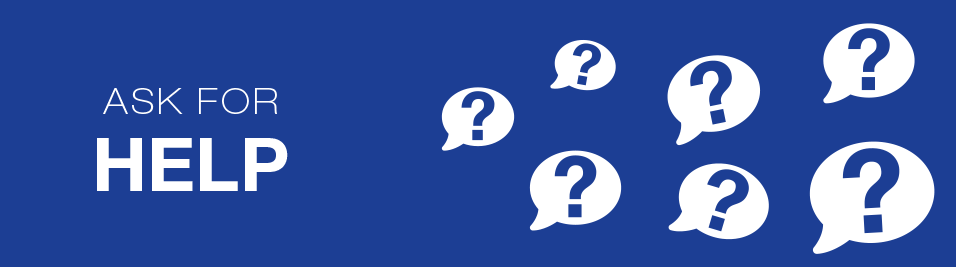
Technical Issues
I am having trouble with the audio, the streaming stopped… what do I do?
If you are not able to hear any audio through your computer speakers check to make sure your speakers are not muted or turned off.
The next step is to refresh your screen by pressing the F5 key on your keyboard or clicking the “refresh” button in your web browser.
The slides are not loading; I can’t see the slides, other technical issues.
We recommend using Chrome and Firefox browsers for the best experience. Do Not use Internet Explorer.
Please ensure your organization meets hardware, software and bandwidth requirements. Take this requirement check in advance of the conference, to allow time for troubleshooting.
Step 1: Perform a browser test here. If you see the video and hear music that means you passed and can close that window.
Step 2: Please review the following Technical Requirements and be sure your system and networks are up to date.
Minimum System Requirements:
2.0Ghz Processor or faster 2 GB RAM (Greater than 2 GB recommended)
Minimum Browser Requirements:
Browser must support HTML-5. To detect your browser version, run https://whichbrowser.net/
Windows 7 or later Mac OS X 10.9 or later
Chrome 60 or greater
Firefox 52 or greater
Edge 14 or greater
Safari 10 or greater iOS 10 or greater
Internet Explorer 11
IP Addresses and Ports to Allow for HTML5:
72.32.161.112 port 80, 443 (web and audio) 72.32.200.104 port 80, 443 (web and audio) 72.32.221.65 ports 80, 443 (web and audio) 72.32.221.66 ports 80, 443 (web and audio) 67.203.7.114 ports 80, 443 (web and audio)
Other Recommendations:
It is recommended that you use a PC or MAC with an updated Internet Browser.
Disable any pop-up blockers that are currently running in your internet browser’s settings.
Confirm your internet browser is Active X enabled.
WiFi is not recommended. WiFi signal strength can vary causing bandwidth to increase or decrease. We recommend a wired connection, when possible, for a consistent signal and consistent bandwidth.
Audio is projected through your computer speakers. Be sure your computer speakers are on and the volume is up.
Having Login issues?
Learn more about getting started here.
Email the Education Department if you are still having technical issues.
| Access Date | Quiz Result | Score | Actions |
|---|






